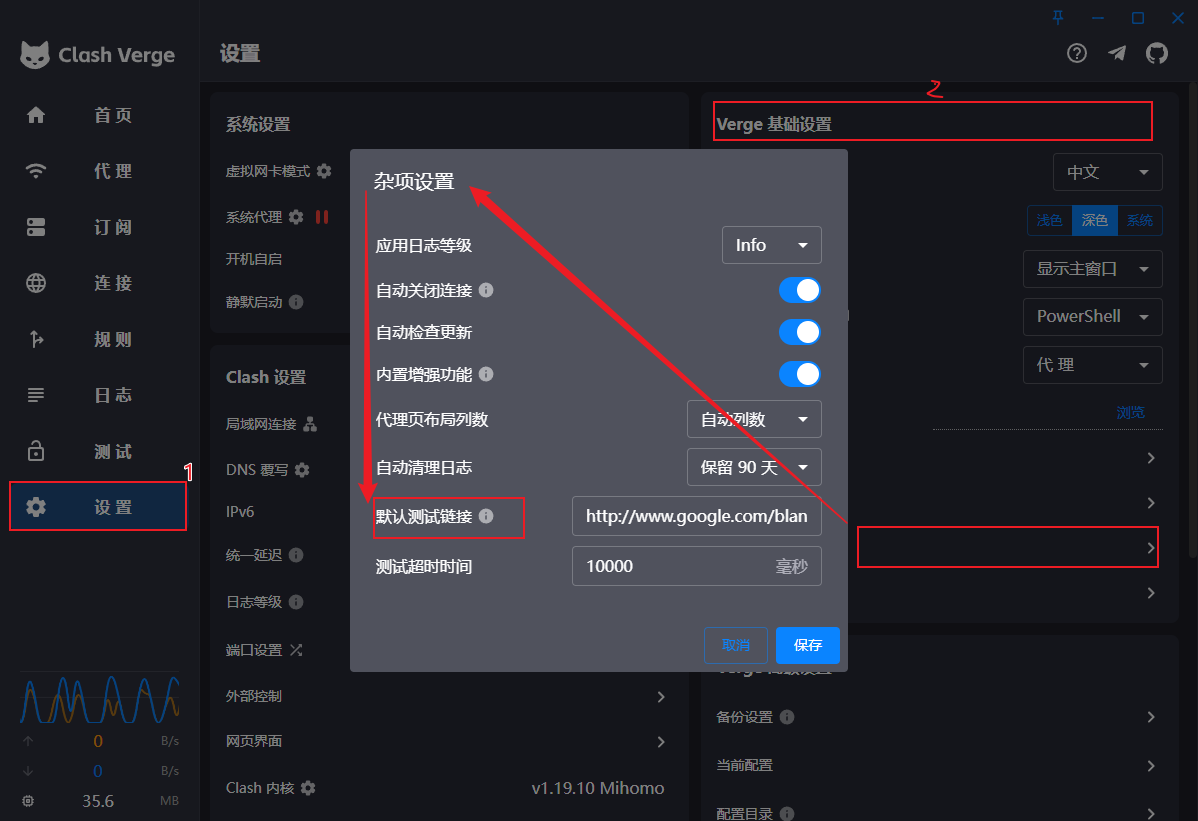Clash Verge FAQ - Frequently Asked Questions
Clash Verge FAQ
What protocols does Clash Verge support?
Clash Verge supports multiple proxy protocols including:
- Shadowsocks (SS)
- ShadowsocksR (SSR)
- Socks
- Snell
- V2Ray
- Trojan
- HTTPS
The interface is incomplete and I can’t operate it?
Delete the config.yml file in the software’s main directory and restart the software.
How to enable TUN mode?
- Windows: Run as administrator or install service mode
- macOS/Linux: In settings, click the gear icon next to Clash kernel, then click “Authorize”
How to check the IP after enabling proxy?
You can check your IP address after enabling proxy at What is my IP
阅读Clash Verge Node Configuration Guide
Node Configuration Guide
Understanding Nodes
Nodes are proxy servers that route your internet traffic through different locations. Clash Verge supports various types of nodes:
Node Types
- Shadowsocks (SS): Encrypted proxy protocol
- ShadowsocksR (SSR): Enhanced version of SS with additional features
- V2Ray: Advanced proxy protocol with multiple transport methods
- Trojan: Protocol designed to bypass deep packet inspection
- HTTPS: Standard HTTPS proxy
Adding Nodes
Method 1: Subscription URL (Recommended)
- Get your subscription URL from your proxy provider
- Open Clash Verge
- Go to Profiles tab
- Click New Profile → URL
- Paste your subscription URL
- Click Download
Method 2: Manual Configuration
- Go to Profiles tab
- Click New Profile → File
- Create a YAML configuration file
- Add your node configurations
Example Configuration
proxies:
- name: "US Server"
type: ss
server: us.example.com
port: 8388
cipher: aes-256-gcm
password: your_password
- name: "UK Server"
type: trojan
server: uk.example.com
port: 443
password: your_password
sni: uk.example.com
proxy-groups:
- name: "Proxy"
type: select
proxies:
- "US Server"
- "UK Server"
- "DIRECT"
- name: "Auto"
type: url-test
proxies:
- "US Server"
- "UK Server"
url: http://www.gstatic.com/generate_204
interval: 300
Testing Nodes
- Latency Test: Click the Test Latency button to check server response times
- Connectivity Test: Use the built-in test URLs to verify connectivity
- Real-world Testing: Visit websites to confirm the proxy is working
Managing Nodes
- Enable/Disable: Toggle individual nodes on/off
- Reorder: Drag and drop to change node priority
- Delete: Remove unused nodes
- Backup: Export your configuration for backup
Best Practices
- Multiple Providers: Use nodes from different providers for redundancy
- Geographic Diversity: Choose nodes from various countries/regions
- Regular Updates: Keep your subscription updated
- Performance Monitoring: Regularly test node performance
- Security: Use strong passwords and secure protocols
Clash Verge Test URL 204 Response Test
Test URL for Clash Verge
This page provides test URLs for checking Clash Verge proxy connectivity.
Test URLs
The following URLs return HTTP 204 status code and can be used to test proxy connectivity:
http://www.gstatic.com/generate_204http://clients3.google.com/generate_204http://connectivitycheck.gstatic.com/generate_204
Usage
- Open Clash Verge
- Go to Proxy tab
- Click Test Latency button
- The test will use these URLs to check connectivity
Manual Testing
You can also test manually using curl:
阅读Official Clash Verge Resources
Official Resources
GitHub Repository
- Main Repository: clash-verge-rev/clash-verge-rev
- Issues: Report bugs and request features
- Releases: Download latest versions
- Documentation: Official documentation and guides
Official Website
- Website: clash-verge.com
- Documentation: Comprehensive guides and tutorials
- Downloads: Latest releases for all platforms
Community
- Discord: Join the official Discord server
- Telegram: Follow official announcements
- Reddit: Participate in discussions at r/ClashVerge
Development
- Contributing: Guidelines for contributing to the project
- Translations: Help translate Clash Verge into your language
- Testing: Beta testing programs for new features
Support
- Wiki: Detailed documentation and troubleshooting
- FAQ: Frequently asked questions
- Contact: Official support channels
Mirrors
- GitHub Mirror: Alternative download sources
- CDN: Fast download mirrors worldwide
Other Proxy Tools and Resources
Other Proxy Tools and Resources
Alternative Proxy Clients
Windows
- Clash for Windows: Another popular Clash GUI client
- v2rayN: V2Ray client for Windows
- Netch: Game accelerator and proxy client
- Proxifier: System-wide proxy client
macOS
- ClashX: Popular Clash client for macOS
- V2rayU: V2Ray client for macOS
- Surge: Advanced proxy tool (paid)
Linux
- Clash: Command-line version
- Qv2ray: Cross-platform V2Ray client
- Electron-ssr: ShadowsocksR client
Mobile
- Shadowrocket: iOS proxy client (paid)
- Quantumult X: iOS advanced proxy tool (paid)
- Clash for Android: Android Clash client
- v2rayNG: Android V2Ray client
Useful Websites
IP Testing
Speed Testing
DNS Testing
Configuration Resources
Free Configuration Files
- Public Configs: Various public configuration repositories
- Geo Databases: IP geolocation databases
- Rule Lists: Comprehensive proxy rules
Subscription Services
- Free Subscriptions: Limited free proxy services
- Paid Services: Premium proxy providers
- Community Shared: User-shared configurations
Development Tools
Configuration Generators
- Sub Converter: Subscription link converter
- Config Builder: Visual configuration builder
- Rule Generator: Proxy rule generator
Testing Tools
- Latency Test: Server response time testing
- Connectivity Check: Proxy connectivity verification
- Log Analyzer: Log file analysis tools
Learning Resources
Documentation
- Official Docs: Comprehensive user guides
- Video Tutorials: Step-by-step video guides
- Community Guides: User-contributed tutorials
Forums and Communities
- Reddit: r/ClashVerge and related communities
- Telegram: Various proxy-related channels
- Discord: Official and community servers
Security and Privacy
Security Tools
- VPN Comparison: VPN service comparisons
- Privacy Guides: Comprehensive privacy guides
- Security Audits: Tool security assessments
Privacy Resources
- Privacy Tools: Privacy-focused applications
- Security Checklists: Security best practices
- Threat Modeling: Understanding privacy threats
相关阅读
标签
2041
alternatives1
clash5
configuration1
faq1
github1
help1
node1
official1
proxy3
resources1
test1
tools1
troubleshooting1
url1