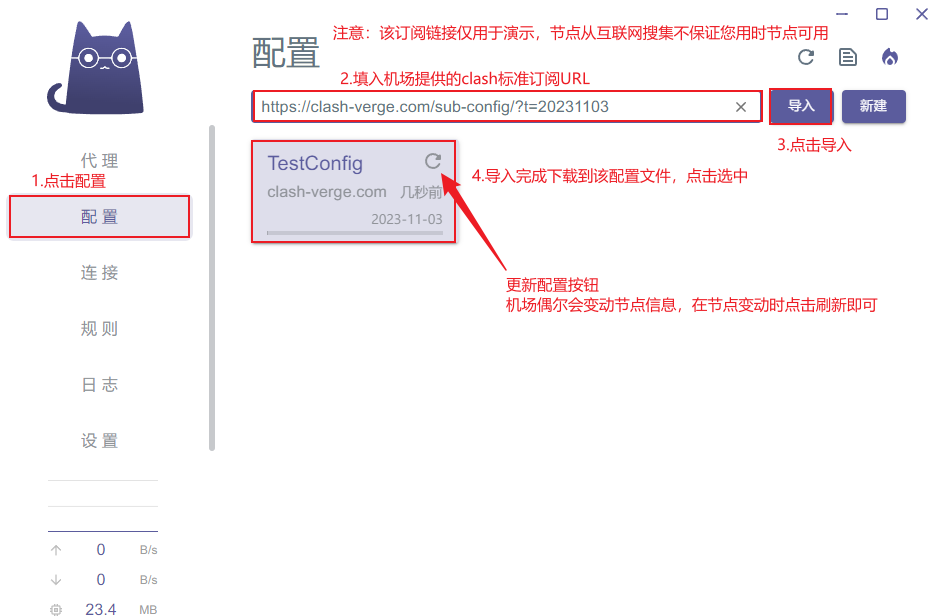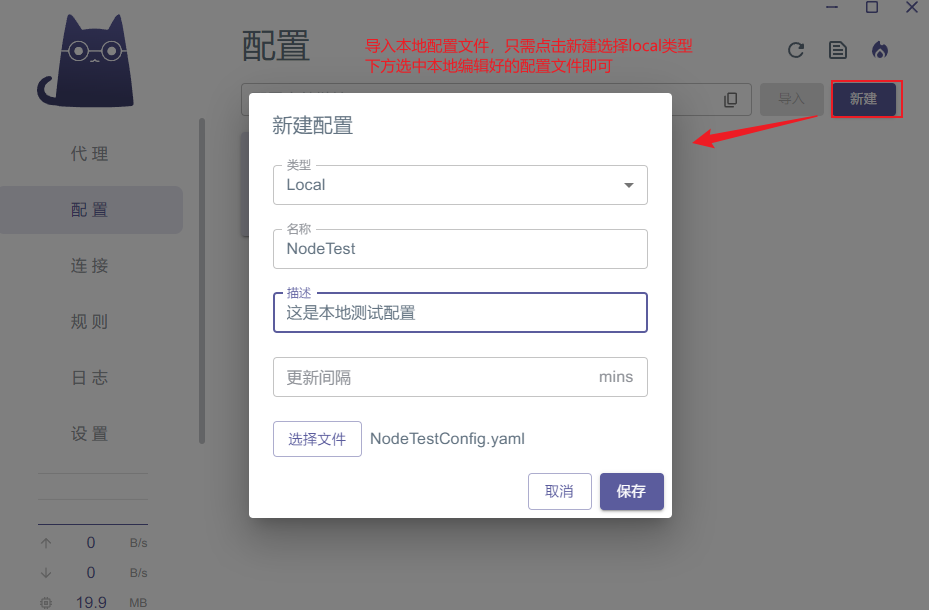Best Clash Verge Official Website Tutorial and Latest Download (Long-term Updates) 🍎
This content includes 👉🏻: ✓🐈 Terminology Introduction, ✓👩🏫 Download Settings
Terminology Introduction #
🚩Clash: A multi-platform proxy client developed in Go language. Github
🚩ClashX: Clash’s Mac GUI client. Github
🚩ClashForAndroid: Clash’s Android GUI client. Github
🚩Clash Verge: Clash’s Windows/macOS/Linux GUI client. Github
Clash-Verge supports three major platforms: Windows, macOS, Linux. It’s powerful and supports multiple proxy protocols such as Shadowsocks(SS), ShadowsocksR(SSR), Socks, Snell, V2Ray, Trojan, https and other proxy protocols.
It can also switch to Clash Mela kernel, supporting Hysteria protocol nodes. Through this article, you can quickly master its usage and access the international internet.
Client Download #
📍📍 Do not install in Chinese directory, do not install in Chinese directory, do not install in Chinese directory
What version should I download?
- Windows: x64-setup.exe
- Windows Arm chip: arm64-setup.exe
- MacOS Intel chip: x64.dmg
- MacOS Apple M chip: aarch64.dmg
- Linux x64 architecture: amd64.AppImage/amd64.deb
- Windows portable version: x64_portable.zip (not recommended, no auto-update)
Currently Clash Verge Rev latest version is v2.4.5, Code name: Yu Code name meaning: “Yu”, symbolizing control and protection, implying this version’s comprehensive mastery and improvement of system stability, security and user experience.
Below is the list of versions corresponding to each platform’s architecture.
On Windows platform, if you don’t know your computer’s architecture, if you prefer the installation version (can be found in program list after installation) you can download installation version
If you prefer the portable version (no installation required, just unzip and run, some features may be limited) you can download portable version Note: After version 1.7.7, portable versions are no longer provided, so this is version 1.7.7 and will not be updated
For Mac or Linux platforms, you can directly download the installer from the corresponding platform in the list below.
| File Name | Download |
|---|---|
| Clash.Verge-2.4.5-1.aarch64.rpm | Download |
| Clash.Verge-2.4.5-1.armhfp.rpm | Download |
| Clash.Verge-2.4.5-1.x86_64.rpm | Download |
| Clash.Verge_2.4.5_aarch64.dmg | Download |
| Clash.Verge_2.4.5_amd64.deb | Download |
| Clash.Verge_2.4.5_arm64-setup.exe | Download |
| Clash.Verge_2.4.5_arm64-setup.exe.sig | Download |
| Clash.Verge_2.4.5_arm64-setup.nsis.zip | Download |
| Clash.Verge_2.4.5_arm64-setup.nsis.zip.sig | Download |
| Clash.Verge_2.4.5_arm64.deb | Download |
| Clash.Verge_2.4.5_arm64_fixed_webview2-setup.exe | Download |
| Clash.Verge_2.4.5_arm64_fixed_webview2-setup.nsis.zip | Download |
| Clash.Verge_2.4.5_arm64_fixed_webview2-setup.nsis.zip.sig | Download |
| Clash.Verge_2.4.5_armhf.deb | Download |
| Clash.Verge_2.4.5_x64-setup.exe | Download |
| Clash.Verge_2.4.5_x64-setup.exe.sig | Download |
| Clash.Verge_2.4.5_x64-setup.nsis.zip | Download |
| Clash.Verge_2.4.5_x64-setup.nsis.zip.sig | Download |
| Clash.Verge_2.4.5_x64.dmg | Download |
| Clash.Verge_2.4.5_x64_fixed_webview2-setup.exe | Download |
| Clash.Verge_2.4.5_x64_fixed_webview2-setup.nsis.zip | Download |
| Clash.Verge_2.4.5_x64_fixed_webview2-setup.nsis.zip.sig | Download |
| Clash.Verge_2.4.5_x86-setup.exe.sig | Download |
| Clash.Verge_2.4.5_x86_fixed_webview2-setup.exe | Download |
| Clash.Verge_2.4.5_x86_fixed_webview2-setup.nsis.zip | Download |
| Clash.Verge_2.4.5_x86_fixed_webview2-setup.nsis.zip.sig | Download |
| Clash.Verge_aarch64.app.tar.gz | Download |
| Clash.Verge_aarch64.app.tar.gz.sig | Download |
| Clash.Verge_x64.app.tar.gz | Download |
| Clash.Verge_x64.app.tar.gz.sig | Download |
| latest.json | Download |
Start Clash Verge #
When you first start Clash Verge, the following interface will appear, indicating successful startup.
Import Clash Standard Subscription #
There are two ways to import configuration files:
Generally, URLs and configuration files are provided by airport proxy service providers for copying or downloading. If you have built your own nodes, you can download any airport’s configuration and modify the corresponding configuration file. Use self-built nodes through local file import.
URL Import #
Import Local File #
Self-built node servers require manual editing of configuration files and importing. Example configuration file is as follows:
proxies:
- { name: 'Trojan Node Name', type: trojan, server: Node Server Address, port: Port Number, password: Trojan Password, udp: true, sni: Node Server Address, skip-cert-verify: true }
- { name: 'V2Ray Node Name', type: vmess, server: Node Server Address, port: Port Number, uuid: V2Ray UUID, alterId: 0, cipher: auto, udp: true, tls: true, network: tcp, sni: Node Server Address, skip-cert-verify: true }
proxy-groups:
- { name: Self-built Nodes, type: select, proxies: [Auto Select, Failover, 'Trojan Node Name', 'V2Ray Node Name'] }
- { name: Auto Select, type: url-test, proxies: ['Trojan Node Name', 'V2Ray Node Name'], url: 'http://www.gstatic.com/generate_204', interval: 86400 }
- { name: Failover, type: fallback, proxies: ['Trojan Node Name', 'V2Ray Node Name'],url: 'http://www.gstatic.com/generate_204', interval: 7200 }
Clash Verge supports drag-and-drop import. Simply drag the local configuration file to the configuration interface, as shown below:
Select Nodes #
Different airport service providers provide different configurations, but the general operation logic is the same. Here I’ll use a free node configuration collected from the internet as an example.
Select the configuration imported in the previous step, click Proxy → Expand Select Nodes group → Click Test Availability button → Select an available node.
Proxy Mode
- Global (Global): All requests are sent directly to the proxy server
- Rule (Rule): All requests are routed according to configuration file rules
- Direct (Direct): All requests are sent directly to the destination
The rule mode of most airports basically covers the international internet service URLs that most of us want to access. If you have special requirements, you can choose global mode.
📍📍 Note: Global mode may cause domestic traffic to also go through proxy access. In addition to slowing down the network, it will also consume package traffic. The advantage of rule mode is that it distinguishes between domestic and foreign traffic, only foreign websites within the rules will go through proxy, which does not affect domestic access speed and saves package traffic.
Start Proxy #
Click Settings → System Settings → Turn on System Proxy switch, start the proxy service to access the international internet.
Common Questions #
Which protocols are supported?
Answer: Supports Shadowsocks(SS), Socks, Snell, V2Ray, Trojan and other proxy protocols.
The interface display is incomplete and cannot be operated?
Answer: Delete the config.yml file in the software main directory and restart the software.
Clash Tun mode cannot be enabled?
Windows needs to run in administrator mode, or install service mode. macOS/Linux need to click ⚙️ in Clash kernel settings, click “Authorize”
How to check the node IP after enabling proxy?
If you want to check the IP address after enabling proxy, you can check My IP
Related Content Recommendations #
If you need a Netflix account, please check 🎥 Netflix Account Purchase Sharing
Watch free movie websites
Get started in 5 minutes with Anna’s Archive (Anna’s Archive): Unlock the world’s largest open-source library
This Clash Verge Update Content #
🐞 Bug Fixes #
- Fixed system proxy port synchronization issues
- Fixed custom
cssbackground image not taking effect - Fixed race condition deadlock when quickly clicking tray icon in lightweight mode
- Fixed automatic lightweight mode failure after enabling silent startup and automatic lightweight mode
- Fixed synchronization of lightweight mode on/off status in system tray during silent startup
- Fixed incorrect attempt to import non-http protocol links during subscription import
- Fixed long page loading after node switching and data inconsistency caused by cache expiration
- Fixed inability to delete icons and registry entries after renaming shortcut to
Clash Verge - Fixed support for leaving
DNSoverridefallbackproxy servernameserverdirect Nameserverfields empty - Fixed
DNSoverridenameserver-policyfield not correctly recognizinggeolibrary - Fixed crash when entering special characters in search box
- Fixed inconsistent Start UP name and exe name on Windows
- Fixed Mihomo kernel log level display should be greater than set level
✨ New Features #
- Mihomo(Meta) kernel upgraded to v1.19.11
- Clean up redundant kernel processes in
sidecarmode to prevent runtime anomalies - New macOS tray icons for TUN and system proxy modes (experimental)
- Hotkey events through system notifications
- Added external
corscontrol panel
🚀 Optimization Improvements #
- Optimized and refactored subscription switching logic, allowing interruption of loading process to prevent freezing
- Introduced event-driven proxy manager, optimized proxy configuration update logic to prevent freezing
- Improved accuracy of subscription card usage ratio calculation on homepage
- Optimized backend cache refresh mechanism, supports millisecond-level TTL (default 3000ms), reduces duplicate requests and improves performance, force refreshes backend data when switching nodes, frontend UI updates in real-time, smoother operation
- Decoupled frontend data fetching and backend cache refresh, improved node switching speed and consistency
🗑️ Removed Content #
- Removed network speed display on macOS tray icon
🌐 Internationalization Updates #
- Fixed some missing and inconsistent translations
Link to this page: Best Clash Verge Usage Tutorial🍎
You can use this HTML code to link to this page. Just copy and paste it into your page:
<a href="https://clash-verge.com/en/">Best Clash Verge Usage Tutorial 🍎</a>